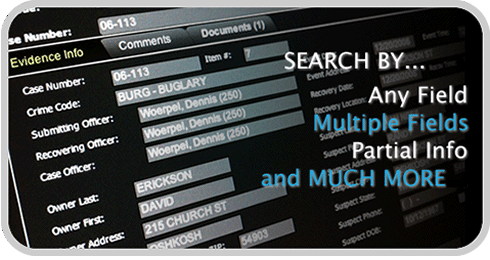 Unlimited & User-Tailorable Searches
Unlimited & User-Tailorable Searches
Find it your way quickly and easily. Virtually every field in your system is searchable. With very little information, you can easily find an item, case, or person.
Overview
Overview
Because every field on the profile screen is searchable, you can find the information and statistics you need in seconds. Search by any criteria or combination of fields you choose. For example, searches can be done by date, location, scanning by a group, or even building your own customized search criteria (Custom Queries). Gone are the days of digging through log books and case files or struggling with kludgy software. Now you can find what you need, when you need it.
Features/Benefits
Search From Profile (Home) ScreenWith EvidenceOnQ, you can search any field or combination of fields directly from the Profile screen. Combine known information with unknown or partial information—for example, a search can be performed for all Smith & Wesson guns recovered on assault cases during the year 2011. Another search may be for all narcotics collected at search warrants by Officer Jones. There is virtually no limit to the combination of searches that you can run. Search by LocationYou can search for all items in a particular location or multiple locations. With just a click of the mouse, you can see what items are in court, at the lab, or stored in the bike compound. No more guessing what you have in those sealed boxes on the top shelf. Now it is all at your fingertips. Search by DateSearching by date allows several options. Records that have been edited, created, checked out, or transferred within a date range can be queried quickly and easily. |
Custom QueriesEvidenceOnQ gives you the power to build and save unlimited custom queries. These queries may be statistics—such as how many items came in, how many were destroyed, or how many were returned to the owner. The queries can also provide reporting statistics such as crime guns, weapons with obliterated serial numbers, or data for NCIC entry. Custom queries can also be developed to review unclaimed property, the amount of currency in the safe, or all the narcotics in the property room. Custom queries are easily built and saved, then run quickly with just the click of a mouse. Query by ScanThe Query by Scan feature saves time by giving you the ability to assemble items into groups and perform common tasks on them instead of running the tasks individually for each item. Multiple items that have no common factor are scanned into a group for a common purpose. For example, suppose property needing release letters has been pulled from several locations. The items are scanned and assembled into a group. One click of the mouse produces the letters for each item in the group. Query by Scan is a time-saving feature that is used daily in property rooms that use EvidenceOnQ . |
Video
VIDEOS
 Searching for Evidence Overview
Searching for Evidence Overview
With nearly unlimited search options to find information and statistics, EvidenceOnQ provides the power and flexibility to search the system quickly and easily. .
Every field on the Profile screen is searchable, making it easy to search by any criteria or combination of fields.
 Search Evidence by Barcode Scan (Query by Scan)
Search Evidence by Barcode Scan (Query by Scan)
The Query by Scan feature saves time by giving you the ability to assemble items into groups and perform common tasks on them. Multiple items that have no common factor are scanned into a group for a common purpose. One click of the mouse then runs the task for each item in the group. Query by Scan is a time-saving feature that is used daily in property rooms that use EvidenceOnQ .
With EvidenceOnQ, you can search for all items in a particular location or multiple locations. With just a click of the mouse, you can see what items are in court, at the lab, or in the bike compound. No more guessing what you have in those sealed boxes on that top shelf. Now it is all at your fingertips.
With EvidenceOnQ, you can build and save unlimited custom queries. Custom queries are easily built and saved, and then run quickly with just the click of a mouse.
